USB-IF The latest USB naming convention states that the original USB3.0 and USB3.1 will no longer be used, all USB3.0 standards are called USB3.2, USB3.2 standards will the old USB 3.0/3.1 interface all incorporated into the USB3.2 standard, USB3.1 interface is called USB3.2 Gen 2, and the original USB3.0 interface is called USB3.2 Gen 1, considering compatibility, USB3.2 Gen 1 transmission speed is 5Gbps, USB3.2 Gen2 transmission speed is 10Gbps, USB3.2 Gen2x2 transmission speed is 20Gbps, so USB3.1 Gen1 and USB3.0 new specification definitions can be understood as one thing, but the name is different. Gen1 and Gen2 are understood to mean that the encoding method is different, the bandwidth usage is different, and Gen1 and Gen1x2 are intuitively different channels. At present, it is known that many high-end motherboards have USB3.2Gen2x2 interface, some are TYPE C interface, some are USB interface, and the current TYPE C interface is mostly . The difference between Gen1 and Gen2, Gen3
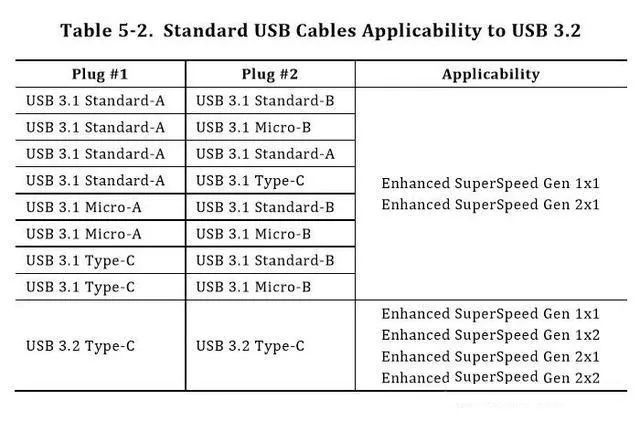
Comparison of USB3.2 and the latest USB4
1. Transmission bandwidth: USB 3.2 is up to 20Gbps, while USB4 is 40Gbps.
2. Transfer protocol: USB 3.2 mainly transmits data through the USB protocol, or configures USB and DP through DP Alt Mode (alternative mode). USB4 encapsulates USB 3.2, DP and PCIe protocols into packets through tunneling technology and sends them at the same time.
3. DP transmission: can support DP 1.4. USB 3.2 configures the output via DP Alt Mode; In addition to configuring the output through DP Alt Mode (alternative mode), USB4 can also extract DP data through USB4 tunneling protocol packets.
4, PCIe transmission: USB 3.2 does not support PCIe, USB4 supports. PCIe data is extracted via USB4 tunneling protocol packets.
5, TBT3 transmission: USB 3.2 is not supported, USB4 is supported, that is, through USB4 tunnel protocol packets to extract PCIe and DP data.
6, Host to Host: communication between host and host, USB3.2 does not support, USB4 support. Mainly USB4 supports the PCIe protocol to support this function.
Note: Tunneling can be seen as a technique for combining data from different protocols, using headers to distinguish types.
In USB 3.2, the transmission of DisplayPort video and USB 3.2 data is transmitted on different channel adapters, while in USB4, DisplayPort video, USB 3.2 data and PCIe data can be transmitted on the same channel, which is the biggest difference between the two. You can see the figure below to deepen your understanding.
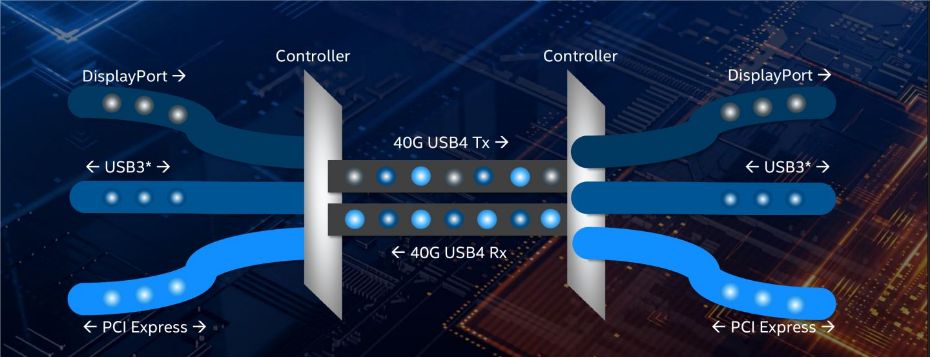
USB4 channels can be imagined as lanes that can pass various types of vehicles, and USB data, DP data, and PCIe data can be imagined as different vehicles. There are different cars in the same lane driving in an orderly manner, and USB4 transmits different types of data on the same channel. USB3.2, DP and PCIe data are first aggregated together, sent out through the same channel, sent to each other's devices, and then separated into 3 different types of data.
USB3.2 cable structure definition
In the USB 3.2 specification, the high-speed nature of USB Type-C is fully utilized. USB Type-C has 2 high-speed data transfer channels, named (TX1+/TX1-, RX1+/RX1-) and (TX2+/TX2-, RX2+/RX2-), previously USB 3.1 only used one of the channels to transmit data, and the other channel existed in a backup way. In USB 3.2, both channels can be enabled when appropriate, and the maximum transmission speed of 10Gbps per channel can be achieved, so that the sum is 20Gbps, using 128b/132b encoding, the actual data speed can reach about 2500MB/s, which is directly double that of today's USB 3.1. It is worth mentioning that the channel switching of USB 3.2 is completely seamless and requires no special operation by the user.
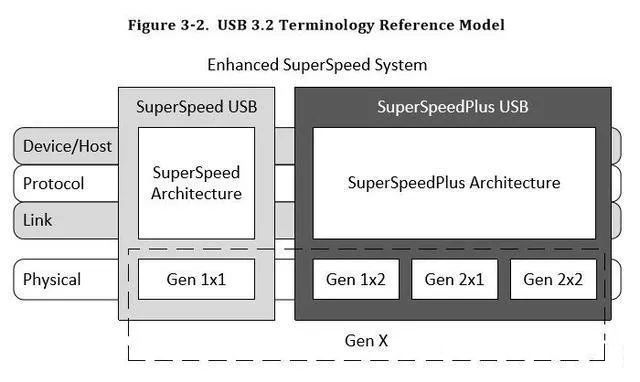
USB3.1 cables are treated in the same way as USB 3.0. Impedance control: The impedance of the SDP shielded differential line is controlled at 90Ω ±5Ω, and the single-ended coaxial line is controlled at 45Ω ±3Ω. The delay inside the differential pair is less than 15ps/m, and the rest of the insertion loss and other indicators are consistent with USB3.0, and the cable structure is selected according to the functions and categories of application scenarios and requirements: VBUS: 4 wires to ensure the current of voltage and current; Vconn: unlike VBUS, only provides a voltage range of 3.0~5.5V; Only power the chip of the cable; D+/D-: USB 2.0 signal, in order to support forward and reverse plugging, there are two pairs of signals on the socket side; TX+/- and RX+/-: 2 sets of signals, 4 pairs of signals, support forward and reverse interpolation; CC: Configure signals, confirm and manage source-terminal connections; SUB: Extended function signal, available for audio.
If the impedance of the shielded differential line is controlled at 90Ω ±5Ω, the coaxial line is used, the signal ground return is through the shielded GND, and the single-ended coaxial line is controlled at 45Ω±3Ω, but under different cable lengths, the application scenarios of the interface determine the selection of contacts and the selection of cable structure.
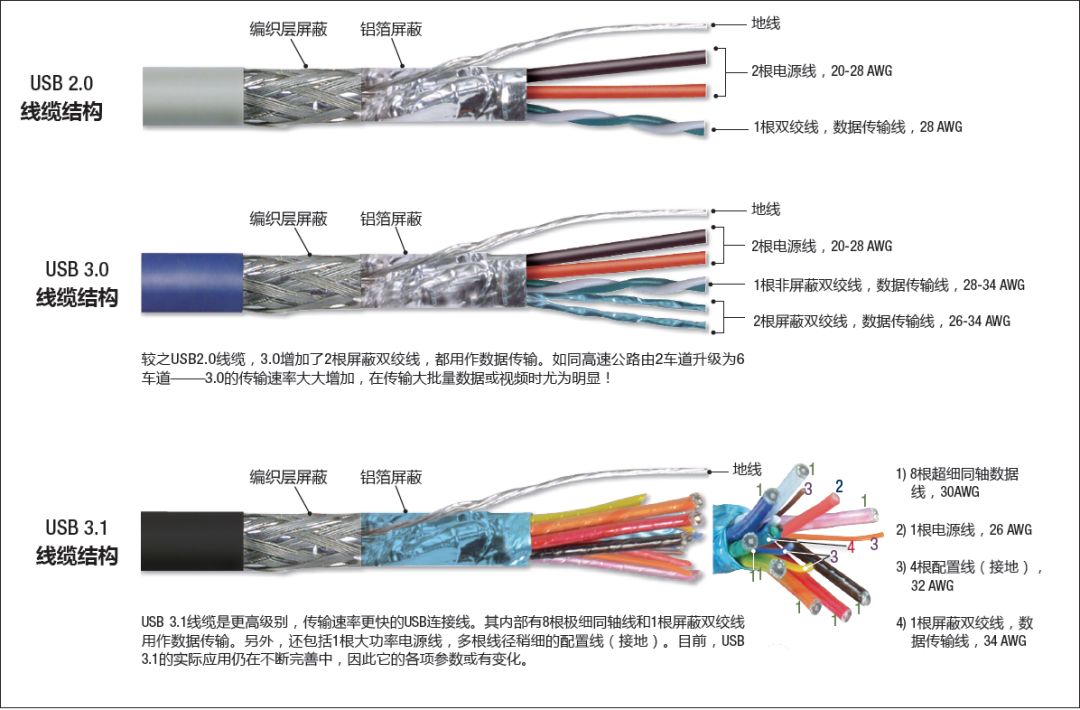
USB 3.2 Gen 1x1 - SuperSpeed, 5 Gbit/s (0.625 GB/s) data signaling rate over 1 lane using 8b/10b encoding, the same as USB 3.1 Gen 1 and USB 3.0.
USB 3.2 Gen 1x2 - SuperSpeed+, new 10 Gbit/s (1.25 GB/s) data rate over 2 lanes using 8b/10b encoding.
USB 3.2 Gen 2x1 - SuperSpeed+, 10 Gbit/s (1.25 GB/s) data rate over 1 lane using 128b/132b encoding, the same as USB 3.1 Gen 2.
USB 3.2 Gen 2x2 - SuperSpeed+, new 20 Gbit/s (2.5 GB/s) data rate over 2 lanes using 128b/132b encoding.
E-mail: francesgu1225@hotmail.com
E-mail: francesgu1225@gmail.com
WhatsAPP: +8618689452274
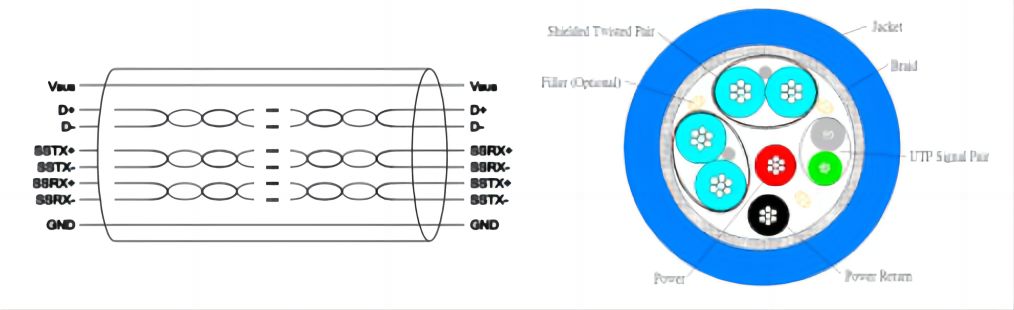
Post time: Jul-18-2023